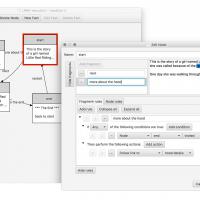HypeDyn
Item
- Title
- Description
- Form filler
- Creator and affiliation
- Current ownership type
- Year of first release
- End-product media type(s)
- Main target audience(s)
- Available modes of creation
- Role of coding in creative process
- Life status
- Product portal
- Homepage URL
- Reference citations/URL(s)
- Use license cost
- Programming language written in
- Author-facing programming/scripting language(s)
- Authoring tool work platform(s)
- End-product work platform(s)
- Self-containment
- Primary design focus
- Primary authoring action(s)
- Main interface window(s)
- Designable general element(s)
- Overall difficulty assessment
- Work environment/design interface intuitiveness
- Learning curve complexity
- Advanced authoring complexity
- Depth of advanced authoring
- Degree of narrative specific emphasis
- Role of procedural authoring
- Types of available procedural authoring
- End-product control interface
-
HypeDyn
-
HypeDyn is a tool for authoring node-and-link based stories with support for the inclusion of procedural elements such as conditional links procedural change of node content and procedurally generated links (“sculptural hypertext”). It was originally developed in 2009 as a free substitute for StorySpace and used internally in the Department of Communications and New Media (CNM) for teaching interactive storytelling. Unreleased variations have been developed to support mobile stories and “thematic” links. A reimplemented version was released in 2015 and has been used for teaching and the development of a small number of publicly released works.
-
Alex Mitchell
-
Alex Mitchell Narrative and Play Research Studio National University of Singapore
-
Academic ownership
-
2009-01-01
-
Interactive text
-
Students
-
Amateurs/enthusiasts
-
Creative people (no programming skills)-targeted tool
-
Nodes and links creation mode (e.g. Twine)
-
Optional
-
Dormant/In limbo (doesn't meet either requirement for 'alive' status but still available)
-
http://www.narrativeandplay.org/hypedyn/gallery/index.html
-
http://www.narrativeandplay.org/hypedyn/
-
Mitchell Alex and Kevin McGee. "Designing hypertext tools to facilitate authoring multiple points-of-view stories." Proceedings of the 20th ACM conference on Hypertext and hypermedia. 2009.
Mitchell Alex. "The HypeDyn procedural hypertext fiction authoring tool." Intelligent Narrative Technologies 7 (2016).
Mitchell Alex. "Using Theme to Author Hypertext Fiction." International Conference on Interactive Digital Storytelling. Springer Cham 2016.
-
Free license
-
scheme + javascript (v1) Scala + javascript (v2)
-
pull-down menus
-
Windows
-
Mac
-
Linux
-
Browser support
-
Fully Self-contained
-
Nodes & links (linking between individual segments e.g. Twine)
-
Manipulating extendable objects\blocks (e.g. Twine)
-
Navigating text menus
-
Nodes & links graph
-
Nodes and links (any medium)
-
Hypertext Paragraphs
-
Rules/Constraints
-
Easy
-
Highly intuitive
-
Low learning curve
-
Medium complexity
-
Medium depth
-
Nonexistent narrative-specific emphasis
-
Optional procedural authoring
-
conditions on links and text within nodes
-
Mouse & keyboard i
- Item sets